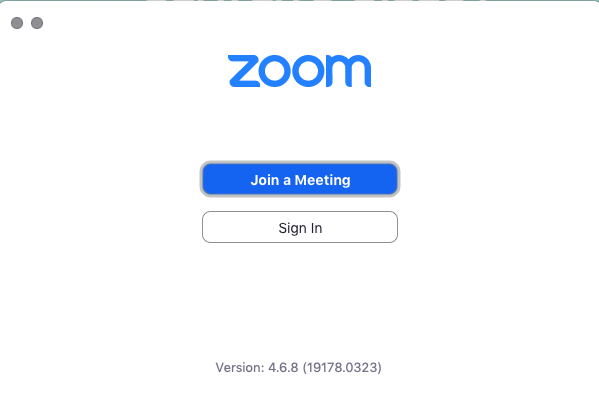The Age of Zoom
April 2, 2020
With many classes and meetings now conducted via Zoom due to the novel coronavirus pandemic, you may be wondering how you can maintain some normalcy and a sense of professionalism while still getting all the information you need from these virtual gatherings. I’ve compiled some tips which should help you power through this term and excel at work, even though you’re working through a screen.
Staying engaged
Admittedly, staring at a two-dimensional screen for hours on end can make it difficult to stay conscious. There are a lot of benefits to meeting with classmates and coworkers in person. It’s easier to convey emotions, it’s often more efficient and it’s also more equitable for those who don’t have access to reliable internet and technology. It also provides social interactions, and humans are social creatures by nature.
“The worst part about having Zoom classes is that I don’t get to see my classmates’ smiling faces… You can decide if that’s a joke or not,” said Tianna Coburn, fourth-year chemical engineering major.
There are, however, ways to optimize your experience. Here are some tips to make the best of your situation:
-
Keep your microphone on, and have a loud side argument with your roommate. The thrill of seeing the number of messages in the chat tick up as your classmates tell you to shut up will provide you the adrenaline needed to stay focused.
-
Tape your eyelids open.
-
Diligently note who has the most pristine video, smoothest connection, and high-quality video. They are probably upper class. Send them your Venmo.
-
Think about how poorly America has handled coronavirus testing rollout, and how we now are making decisions based on lacking data. The rage should get those neurons firing!
-
Drop your Hydroflask. It’ll make the lecture feel more natural.
Virtual backgrounds: professional or Passé
Zoom’s virtual backgrounds feature, located in your profile settings, allows you to set a photo as your background, and the program will automatically recognize your face and lay it over the photo. It always works perfectly and there are never any scary glitches. In terms of fostering respectability, virtual backgrounds are IN. They’ll make your boss say, “Wow! That’s both clever and hilarious. I’m glad I get to stare at this.”
Hot tip: Looking to move up the ladder during this time? For the ambitious folk, here’s an easy way to establish dominance over every other participant in a meeting. First, you’ll need to acquire photos of your coworkers, preferably in a legal manner. Then, every time someone begins to speak, change your virtual background to their individual photo. You’re the alpha now! No need to just consistently be the loudest and most aggressive voice in the room, this is a savvier way to come to power.
Keeping the discussion moving smoothly
If you’re just looking to have the most efficient class or meeting possible, here’s some advice for keeping any discussion moving along at a fast clip.
-
If the professor asks a question that’s too difficult, everyone should just turn their video and audio off. As professors don’t generally have object permanence, they’ll assume you’re not there anymore, and will give up on trying to encourage collaborative learning and move on, effectively condensing your class time. Everyone was reluctant to speak up in class for fear of looking stupid before, because we as a culture believe that asking questions and seeking to clarify confusion is for the foolish and weak, and that doesn’t have to change now!
-
Don’t try and wait until there’s a lull of a few seconds to speak your piece. As if by magic, every time you do that, someone else will also unfortunately capitalize on the silence and simultaneously begin to speak. Because of audio lag, you will both then pause for the same exact amount of time, then say, “Oh, sorr-” at the same time, pause again together, etc. in a tortured dance of human connection lasting for all infinity. Just speak whenever you want, and eventually you will all emerge like phoenixes from the ashes of Zoom chaos, effectively saving you all some time.
Getting out of a Zoom meeting that’s simply lasting too long
All good things must come to an end. You may yearn to discuss details and dates with your coworkers significantly past the time the meeting was supposed to cease, or to extend your engineering lecture past its scheduled ending time which is scheduled specifically for 2:50 p.m. and is not supposed to keep going until 3:05 p.m. because it was scheduled to end at 2:50 p.m. sharp so maybe we could save this for next class. However, it’s likely you’ve all got to rush off to a different screen for a new virtual meeting or class, and it would be an inconvenience, not to mention unprofessional to be late. Or, maybe you’ve just had enough. Here are a few ideas for how you can gracefully exit any Zoom meeting:
-
Gaze beyond the top of your computer, preferably in the direction of a door or window. Plaster a terrified, yet somehow resigned, expression onto your face. Say, “How did you get into my house?” With your foot, hit the off switch on your laptop. It’s a clean, efficient end to any meeting. Only works once.
-
Launch into the details of how you made your sourdough starter, and how it really wasn’t even that hard, how any one of your coworkers could do a sourdough starter and just bake all their bread from scratch instead of having to buy store bought bread, and really you feel like it’s changed your life – your coworkers will just leave on their own! Easy.
-
If you’re Zooming in from your bed, this gives you license to, at any point, say “Okay, goodnight,” roll over and go to sleep. Time is a social construct.
But in all seriousness, even if you don’t follow these expert tips, Zoom can be a useful tool for staying connected. It’s important that we’re still checking in on one another in any way possible, and tackling problems together, even if it’s wacky sometimes.